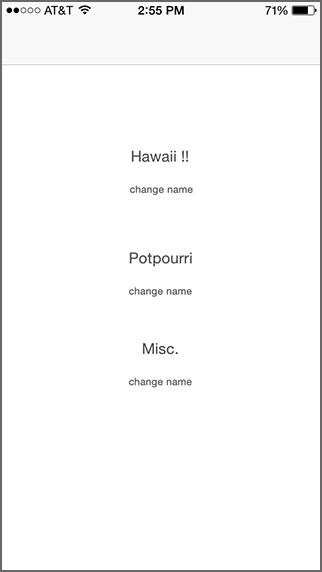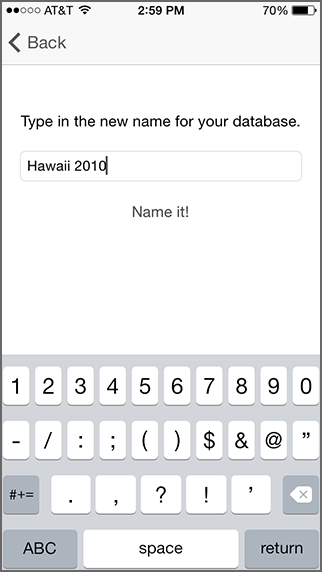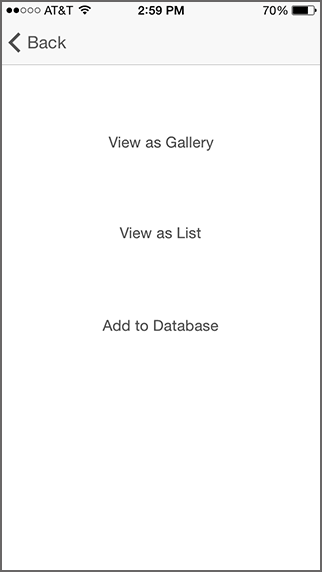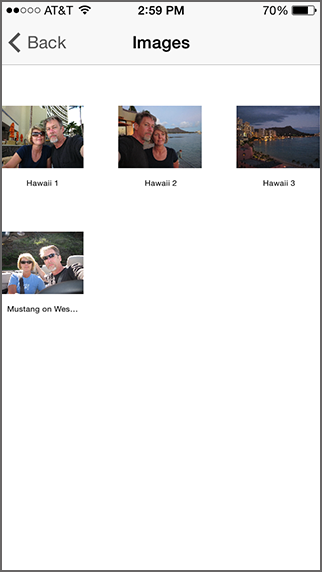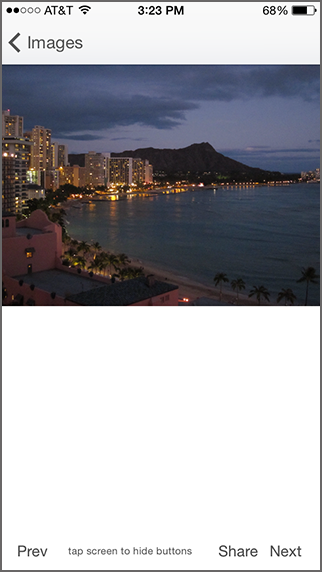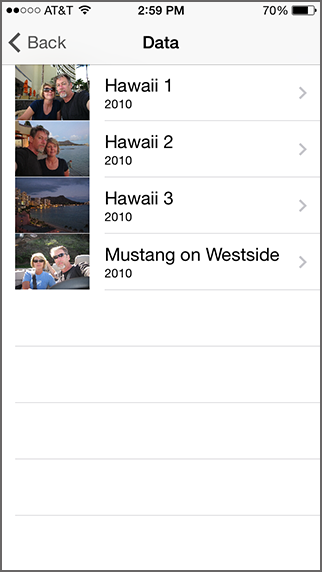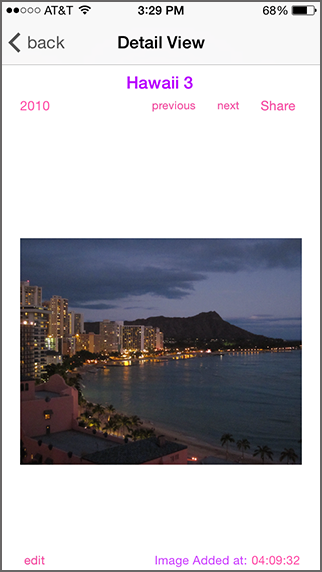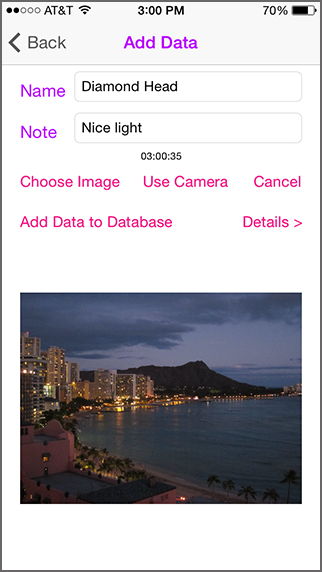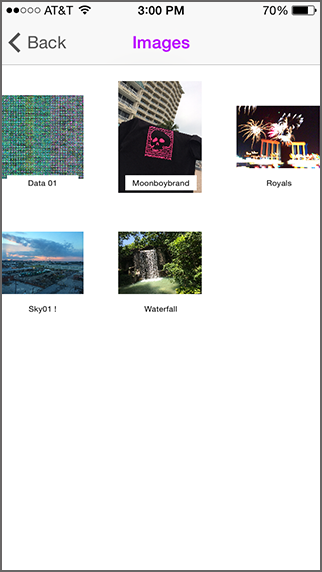MyData3 |
How it works. |
|
NOTE: This app has been coded and tested, but has not yet been completely "designed" to make it as interesting and esthetically pleasing as it should be. This is a simple, "boiler-plate" version. This "universal" version is for iPad AND iPhone.
MyData3 is a Core Data app that allows the user to keep images organized in three separate databases. |
The user has named one of the databases "Hawaii 2010". With the click of the a button, the database will be
renamed to reflect the title.
|
Each database can be viewed as a Gallery, or as a List. The "Add to Database" option is for adding images with titles and notes to the database. |
A database being viewed in the Gallery format. |
Here is the image after clicking on a thumbnail to view. |
A database being viewed in the List format |
Here is the image after clicking on a thumbnail from the "List" view. |
The "Add to Database" screen. Choose your image, or take a picture; then Title it and add a note. After clicking the "Add to Database" button, you can add another, or click the "Details" button to view your images. |
Another one of the three databases being viewed as a Gallery. |